Note: In my case I am taking 9 levels and each levels with 2 digits. Remember !!! I cannot go beyond 18 Digits total no matter how many levels I have so Mathematically, you can have maximum of 18 levels.
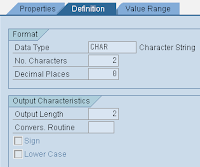 Path: Logistics General-Material Master-Settings for Key Fields-Data Relevant to Sales and Distribution-Define Product Hierarchies-Define Product Hierarchies.
Path: Logistics General-Material Master-Settings for Key Fields-Data Relevant to Sales and Distribution-Define Product Hierarchies-Define Product Hierarchies.Step-1
Click on Domain Radio Domain and Create a Domain On tab page - Definition Enter - Data type - Char, no of character - 2.
Save and Back.
click on Radio Button 'Database Tables' Enter PRODH Click on change. and Enter is in the Screen Shot.
Enter the Domin that you have created as per example it ZPRODH in DATA TYPE tab Page but to make Changes click on Edit-Modification Operations-Switch off Operations.



No comments:
Post a Comment