In this tutorial I will help you learn to create attribute and assign the attribute to the attribute set. Attribute set is assigned to the BP’s marketing attributes. This is needed to group the customer using the segment builder and run a marketing campaign with this information.
Maintain Attribute for business partner.
For example
A retailing company wants to run marketing campaign of offering discounts to their loyal customers. The Retail Company will first identify all loyal customers and then start campaign by sending e-mails, SMS or creating CRM task of outbound call by CIC agent etc. Marketing campaign can me tracked and linked to further processing like creating lead, opportunity etc and hence apply special pricing for a set of customers.
Maintain Attribute for business partner.
Enter T-code – CRMM_ROUT_PROF_CHAR
Enter Attribute name ‘Cust_Target_Grps’ and then click on create.
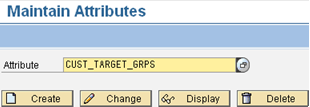
Enter attribute details.
On ‘Basic Data’ tab page
Format – characters
Number of chars – 30
On ‘Description’ – Tab page
Language – EN
Maintain the Values and save
Create Attribute Set.
Enter T-code – CRMD_PROF_TEMPL
Click on ‘Attribute Set’
Enter Attribute Set – Attribute_set
Enter Description.
Click on check boxes applicable. I have used it for Person and Organization.



No comments:
Post a Comment