Well, to do this I assuming that, the system set is already done and customer is already registered in service market place.
I have tried to list down all possible steps required to achieve this
Deactivate Standard badi implementation AI_SDK_SP_RFC
BASIS Activities
1. Create RFC SM_SP_a. Technical settings
Target s1ystem : OSS
Msg. Server : /H/
Group : 1_PUBLIC
b. Logon & Security
Username :
Password : *****
3. Apply note 0001165980-Connection to SAP/RFC using key user's customer no/S-user
Double click on the preceding document.
Change the status to ‘send to SAP’
Click on action button
Message created in Service market place.
















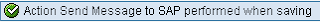


No comments:
Post a Comment