Issue is to send message to SAP through Solman - service desk. When you change the stsatus to SEND TO SAP the message should go to SAP service market place.Well, to do this I assuming that, the system set is already done and customer is already registered in service market place. I have tried to list down all possible steps required to achieve this
Deactivate Standard badi implementation AI_SDK_SP_RFC
Create your Z implementation and Implement Method Change Destination
BASIS Activities
1. Create RFC SM_SP_ and maintain below mentioned details in RFC.
a. Technical settings Target s1ystem : OSS Msg. Server : /H//S/sapdp99/H/194.39.131.34/S/sapdp99/H/oss001 Group : 1_PUBLICb. Logon & Security Username : Password : *****
2. Maintain Customer no. in transaction AISUSER3. Apply note 0001165980-Connection to SAP/RFC using key user's customer no/S-user
Double click on the preceding document.
Enter the message, save and exit and go back to service message menu.
Change the status to ‘send to SAP’
Click on action button
 Observe the message
Observe the message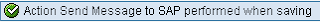
Message created in Service market place.